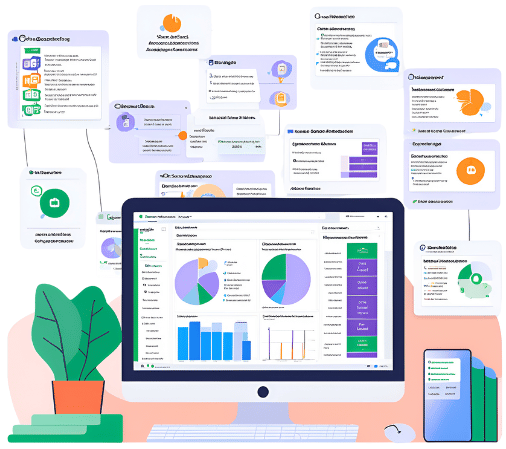QuickBooks Automation Essentials
Spring Cleaning Tips for QuickBooks
Action Required: QuickBooks Updates User Roles and Permissions
QuickBooks Online's 2024 Leap: Precision Inventory, Lightning-Fast Shipping
QuickBooks Online's 2024 features bring precision to inventory management and agility to shipping for small businesses. From smart inventory variants to seamless sales channel integration, QBO simplifies operations and amplifies productivity. Discover how these innovations can transform your business workflow.